Page 1 of 1
K3 CAT
Posted: Tue 24. Feb 2015, 13:48
by NF4L
I can't get CAT working. The settings are the same as I used in classic RUMLog (38400,1,N) which still works fine. I have tried re-starting NG and cycling the rig and Menu>Transceiver>Reset CAT.
I have a K3, P3 and SteppIR antenna. I have not tried fldigi yet.
73, Mike NF4L
Re: K3 CAT
Posted: Tue 24. Feb 2015, 14:06
by DL2RUM
Can you post a screen shot of your settings please?
Re: K3 CAT
Posted: Tue 24. Feb 2015, 14:57
by NF4L
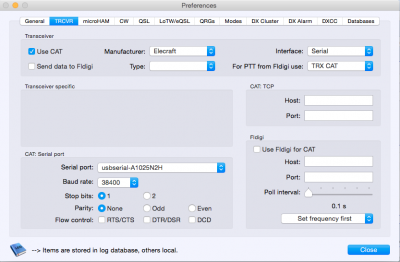
- CAT settings/K3
DL2RUM wrote:Can you post a screen shot of your settings please?
Re: K3 CAT
Posted: Tue 24. Feb 2015, 15:03
by DL2RUM
You have to select your Elecraft model from the 'Type' popup menu. Use the '-Ctrl' selection for a full control window.
Re: K3 CAT
Posted: Tue 24. Feb 2015, 15:49
by NF4L
DL2RUM wrote:You have to select your Elecraft model from the 'Type' popup menu. Use the '-Ctrl' selection for a full control window.
The popup says "Item 1" "Item 2" "Item 3"
After selecting an "Item", the closing and reopening preferences, the popup is correctly populated.
Re: K3 CAT
Posted: Tue 24. Feb 2015, 15:57
by DL2RUM
Sounds buggy. Select another manufacturer, reselect the Elecraft and try again.
Re: K3 CAT
Posted: Tue 24. Feb 2015, 15:59
by K3DCW
That's strange, Mike.
Same setup here: K3/P3 and there's no issue.
Which version of NG are you using?
73
Dave
Re: K3 CAT
Posted: Tue 24. Feb 2015, 16:01
by NF4L
DL2RUM wrote:Sounds buggy. Select another manufacturer, reselect the Elecraft and try again.
Just a bit.

Isn't Cocoa fun?
After selecting an "Item", then closing and reopening preferences, the popup is correctly populated.